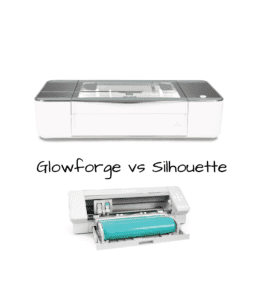This post contains affiliate links. That means I may earn a small comision if you click on a link and purchase something. This cost you nothing. Read all the legal boring stuff here..
Crafting with your Silhouette comes with some unexpected cost. I didn’t realize how many mats and blades I would need to
I go through one mat a month and blade every 2 months.
I use my silhouette a lot. And replacing my supplies with name brand Silhouette mats and blades adds up to about $200 a year. I don’t want to spend that much.
You don’t want to spend that much either. So I put a list together of my 3 favorite ways to save money when I’m crafting with my Silhouette.
Using Off brand mats
I use Nicapa mats. They are a third of the price of a normal mat and just as good as a Silhouette mat. For paper, I think they work better. Paper comes off much easier and without much curling.
My only complaint about them is that I have broken a couple by bending them too much. They’re not as flexible as a Silhouette mat.
You can resticky a mat, but that requires work and time. I would rather spend $4 and
Buying these mats saves me $100 a year.
*Using off brand mats will void your one year warranty on your Silhouette.
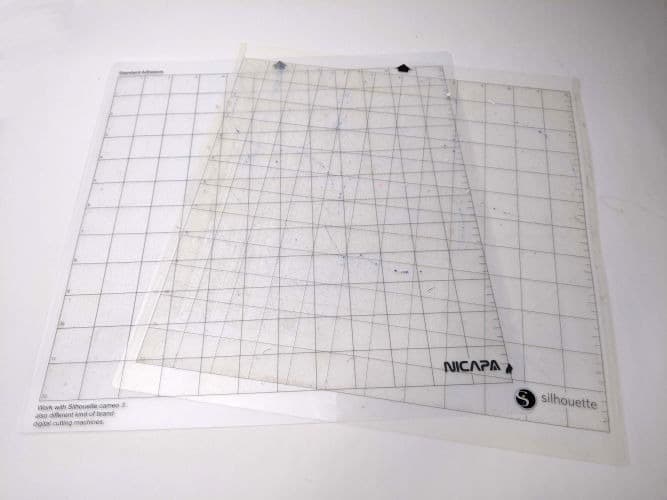
Using off brand blades
Blades break and get dull. Once this happens, your cuts aren’t crisp and clean.
I like to use CB09 blades for my Silhouette. They’re a much better blade and they are $1.30 a blade instead of $8 a blade. That’s a savings of about $38 a year.
To use these blades, you’ll need to get a CB09 holder. This is a one time purchase of about $10.
These blades do not come with numbers for blade depth so if you’re changing your blade depth a lot, they might not be for you. I like to have one of these blades for vinyl and one for paper. I also like to have a regular silhouette blade laying around for when I want to quickly and easily change my blade depth.
*Using these blades voids your warranty on your Silhouette.

Get Designer Edition
Getting Designer Edition for my Silhouette software has saved me lots of money. It comes with a nesting feature which I use with almost every cut.
It will fit the shapes you’re cutting into the smallest area possible. And it does it in seconds!
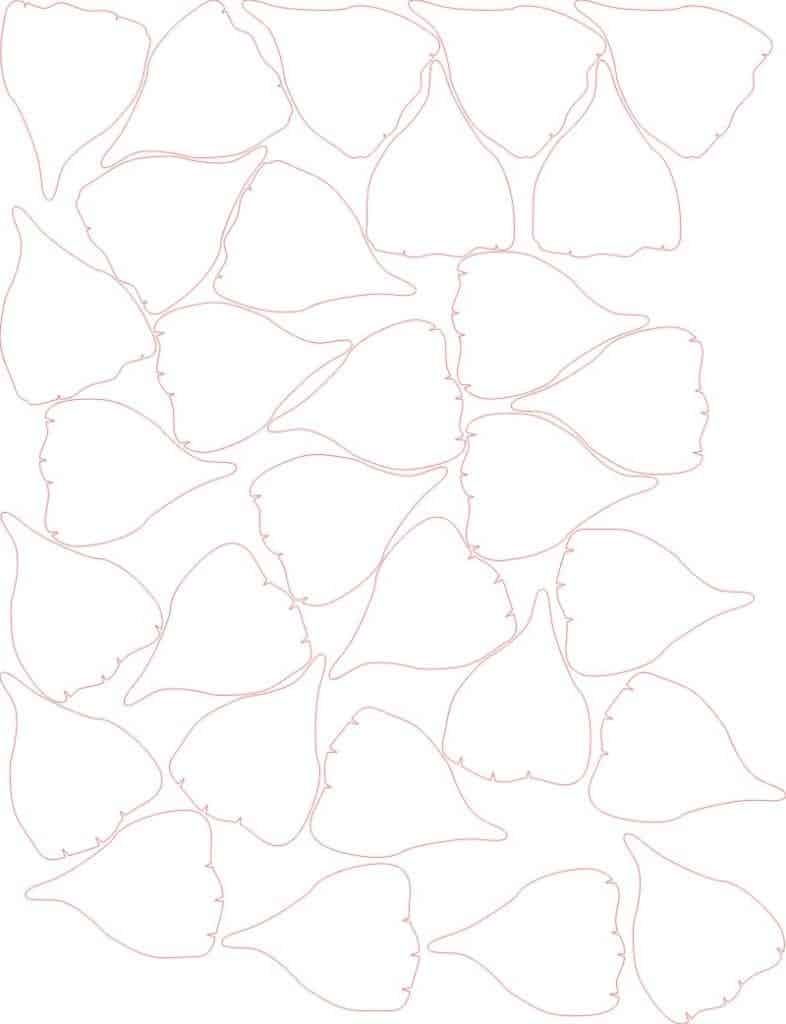
The amount of paper I’ve saved is amazing. I’ve been able to fit a lot more petals on a page than if I was placing them myself. The cost of the paper saved will pay for the upgrade.
The other features are just a bonus. Like trace by color and select by color.
You can get designer edition cheaper on Amazon than if you
These are my favorite ways to save money. Let me know in the comments how you like to save money.
Save for later