This post contains affiliate links. That means I may earn a small comision if you click on a link and purchase something. This cost you nothing. Read all the legal boring stuff here..
Cricut Design space users- Use the PNG of the petals and the SVG of the leaves. Resize the large petal to 6.861 high by 3.215 wide. Resize the small petal to 6.561 high by 3.079 wide. Cut 3 large petals and 3 small petals. Resize the leaves to 2.492 wide by 4.184 high.
Resize SVG file to 9.171 wide by 9.569 tall.
I have always loved stargazer lilies. But I hate, HATE how the pollen gets everywhere. It would stain my tablecloth. It would stain my hands. And if my kids ever played with them, I would find pollen half-way across the house.
I bought some stargazer lilies at a florist so I could base this paper lily template after them. But when I bought the lilies, they didn’t have their anther (the yellow thing that holds the pollen) Apparently, you can remove them. Why didn’t I think of that!?
The florist said it would make the flower last longer and as an added bonus,you won’t get pollen everywhere. I wish someone had told me that before my tablecloths got stained.
The petals for these paper lilies are printed on the printer and then cut. So no drawing skill is required :)
Materials
- Silhouette, Cricut, or Scissors
- Floral wire
- Printer
- White Cardstock
- Ultra-low temp hot glue gun
- Floral Tape
- Wire cutters
- Archival ink
- Colors Sunflower and Fern Green
- Mat and Shaping tools
The links will bring you to Amazon, Cards and Pockets, and


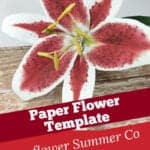
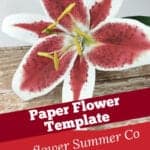
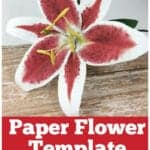

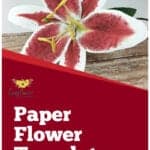





I am struggling to get the file into design space – im sure im doing something silly. I get a message saying that i am trying to upload a file with pattern infill and this is unsupported and do i want to continue. if i say yes its just black shapes – is this right? and how do i then line up the cut files with the printed images from the PDF?
Thanks
Debra
I am trying to use the SVG included in the download of the Petals. I do not have a PNG file. It was not included in the download.
I want to use the print to cut feature on my Cricut, but the largest size I can go is 6.67 x 9.25. Is there a way to separate the petals so I can print within those parameters?
I updated the png so it is easier to print. I sent the new png to your email.
You will need to use the PNG file instead of the SVG